TIL - Miro alternatives

Miro is arguably the most well known whiteboard collaboration tool. We use it to define and plan sprints among other things. It is however a service and the self-hoster in me wants "Miro, but local and open source".
Here are some alternatives I found scouring the internet.
Affine
Affine is probably the closest one to Miro, in the sense that you can build post-its and play around. You can even build mind maps, but you need to be aware that this is a graphical tool and you'll need to maintain them accordingly.
Penpot
Penpot is more of a prototyping tool than a planning tool, but the primitives it offers can play the role of notes and mind maps. It is open source and can be self-hosted. If you're a web designer it's a great addition as it can also generate e.g. CSS code.
Tldraw
tldraw is a React component that you can include in your applications. It's a great starting point if you want to add this sort of functionality in your own app, and has a bunch of examples ready to go.
OpenBoard
OpenBoard is another whiteboard alternative. This is a Qt stand-alone application which you can install on your system (linux, windows, osx). It is well documented and has video tutorials.
Excalidraw
Excalidraw is a free and open-source virtual whiteboard tool that allows users to sketch diagrams and designs. It supports real-time collaboration and is suitable for brainstorming, wireframing, and creating visual explanations.
LibreBoard
LibreBoard is not a whiteboard application per se, but a kanban application. It lets you organize things in cards, and cards in lists. You can use it alone, or with your team and family thanks to our real-time synchronisation feature. Libreboard is a land of liberty and you can implement all sort of workflows on it using tags, comments, member assignation, and many more.
Obsidian
Obsidian is a full-featured application for note taking (second brain). You can build your cards and build a canvas too, but it's overkill if you only want the canvas. It's also not really selfhosted, in the sense that it's a local application you run (think VS Code) and you can save your work in a git repository (so not collaborative either).
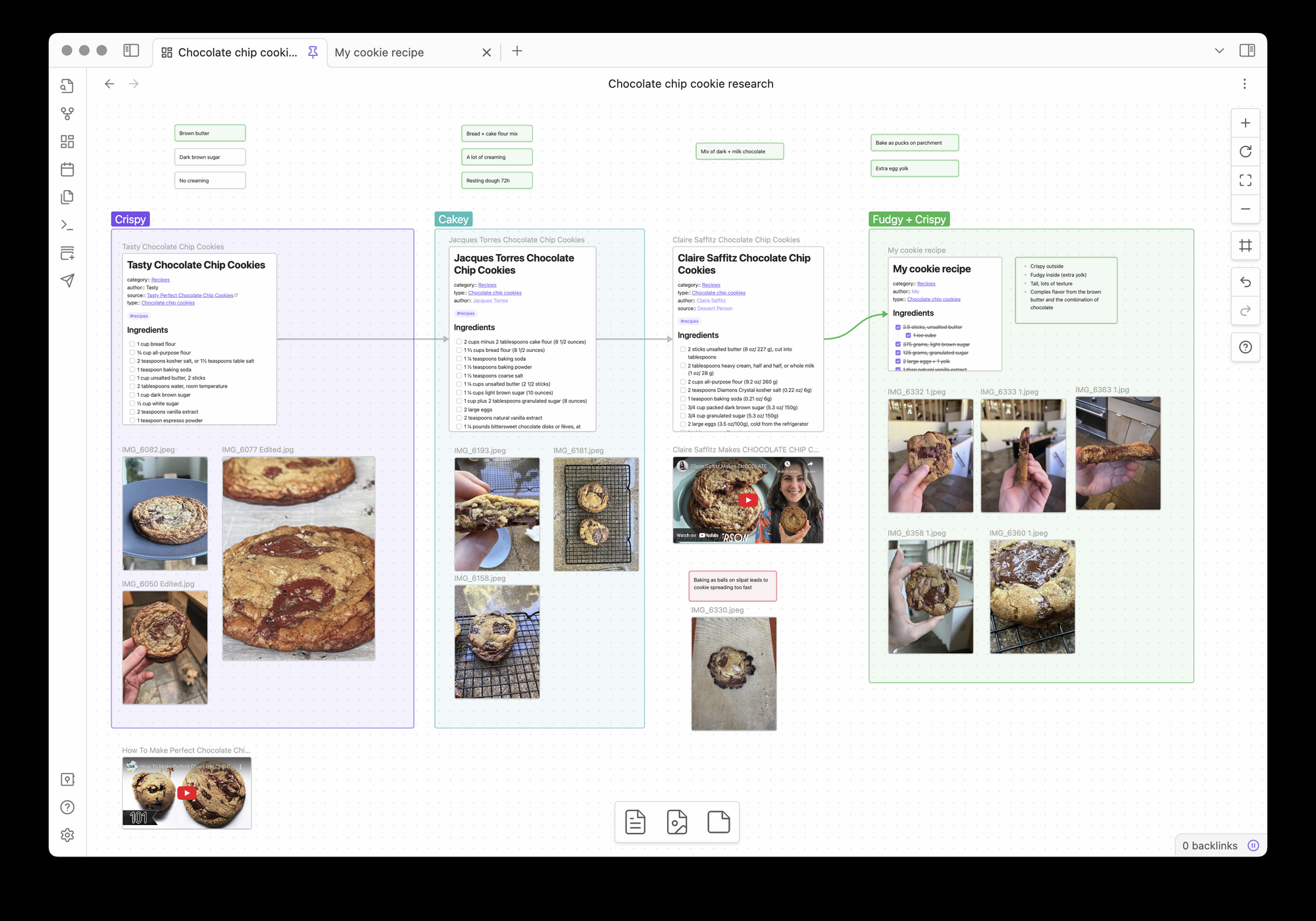
Conclusion
Given the set of features, I'll probably end up with Penpot in a docker container sooner or later. I already use Obsidian, but not (yet) the canvas feature.
HTH

