Create and send an appointment request correctly in Outlook

The other day I've received an attachment win an appointment as an attachment. This is not really the way to get people to come to your meeting. So, I'm listing the correct way here for future reference:
-
Open Outlook (if you don't already have it open)
-
Go to the calendar view. It should look like this:
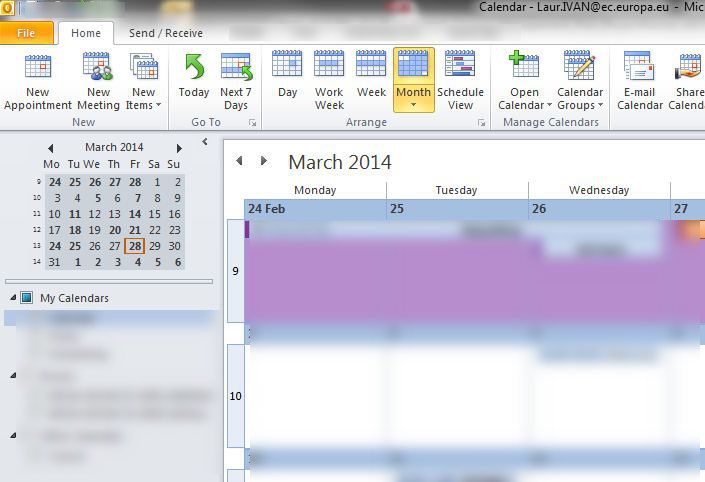
-
Click on Invite attendees
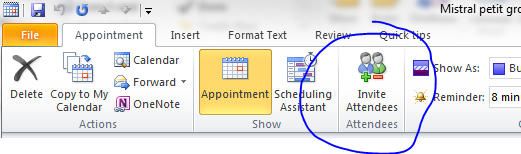
-
Add the list of people you want to attend your meeting;
-
Go to Scheduling Assistant;
-
Move the meeting bars until you find a time when everyone can attend (or, if you have the power, just set a convenient time for you and most people and tell everyone else to reschedule :) )
-
Send the request and wait for confirmations
HTH,
