Add a Trusted Domain to Nextcloud

I've installed NextCloud on my FreeNas server and I got an error that my domain is not trusted. After looking online, it looks like I need to add the hosts capable of connecting to my instance explicitly. This is actually nice, because I don't want everybody to be able to connect to it.
Prerequisistes
- FreeNas install (11.3 at the time of writing this)
- NextCloud plugin installed
Steps
First, log in (as root) to your FreeNas install, go to the Jails section and open the NextCloud details (hitting the chevron on the right):
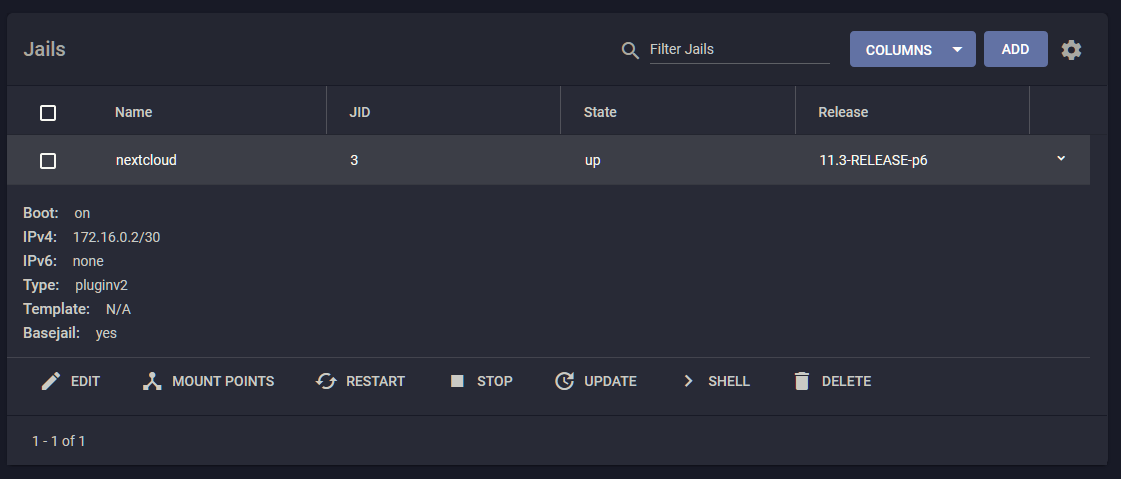
Open the the shell:
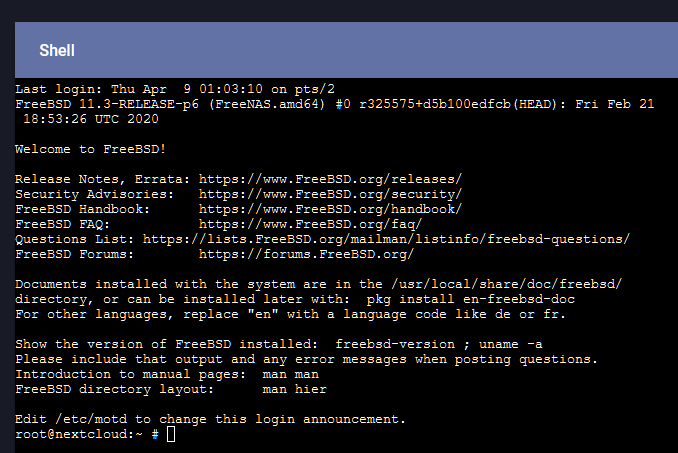
Nextcloud has a management CLI tool named occ.sh, which allows you to perform all kind of commands on your nextcloud. With it, you can check which domains are already available:
root@nextcloud:~# ./occ.sh config:system:get trusted_domains
localhost
This will return localhost.
You can now add a new domain (a name like johndoe.lan or an IP address). Start with the position 1 (0 is localhost):
root@nextcloud:~# ./occ.sh config:system:set trusted_domains 1 --value=192.168.1.150
System config value trusted_domains => 1 set to string 192.168.1.150
You can verify again the state:
root@nextcloud:~# ./occ.sh config:system:get trusted_domains
localhost
192.168.1.150
Note: Numbering of the trusted domains starts from 0. Don't skip a number, or you'll get an invalid configuration.
HTH,
