Hide Apps in Nova Launcher Drawer

TL;DR: Select Nova Settings -> App and widget drawers -> Hide apps (scroll down bit) -> select the apps you want to hide.
I've noticed that my app drawer started to get cluttered with stuff I'm not really using (like the Audio FX stuff). since some of the things I can't remove (system apps and what not), the next best thing is to just hide them altogether.
Steps are quite simple:
-
Go to Nova Settings:
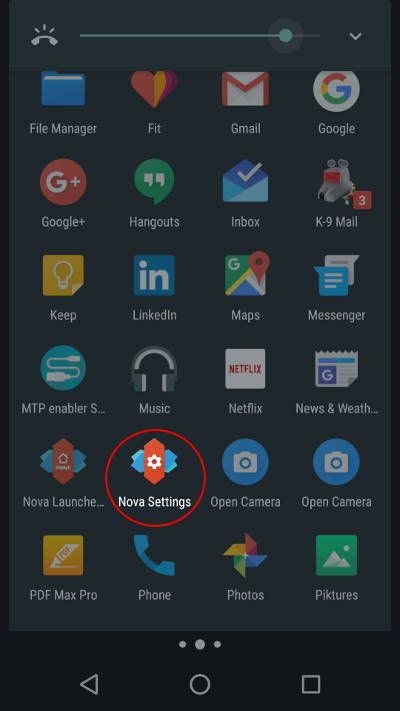
-
Select the App and widget drawers entry:
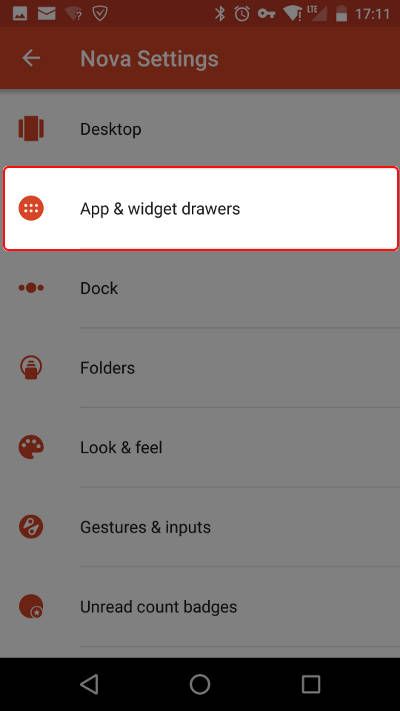
-
Scroll down a bit and select Hide apps:
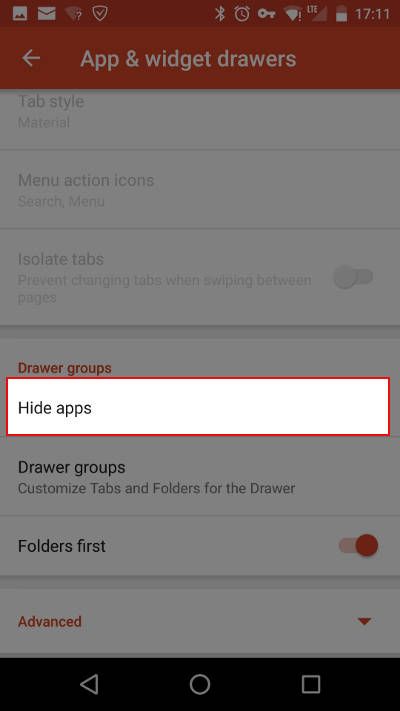
-
Select the apps you want to hide from the app drawer:
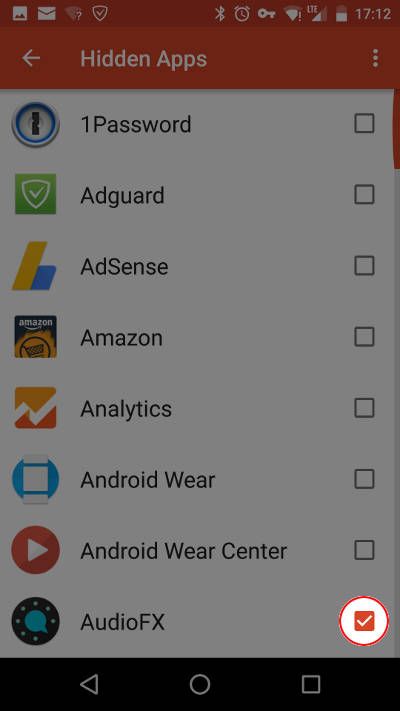
That is all. Now, be careful; if you hide the Nova Settings app... :)
HTH,

