Setup Plex on FreeNAS (TrueNas)

Note: This entry assumes you got Plex up and running, but with an empty library. If you already set up the library, then good for you!
Today I decided to set up once and for all Plex on FreeNAS, via ansible/jail setup. This post documents setting up the shares/mount points, users etc., so it's likely you can use the same with a plugin installation.
Prerequisites
My current setup has:
- a
mediagroup for Plex - a
plexuser belonging to themediagroup (defined above) - Plex installed via ansible
- a number of datasets set up like this:
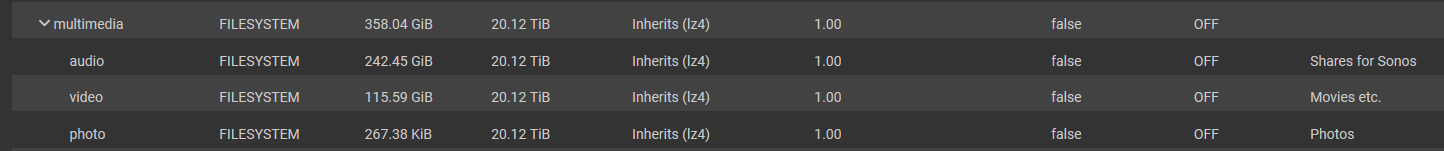
Setup mount points
First, I have set up the datasets to be owned by media:media, with rwxrwxr-x rights. This way, I can make sure that members of the media group can also write. I did that via the shell command:
chown -R media:media /mnt/Main/multimedia
Then, I have added the following mount points to the jail (note: the jail must be down):
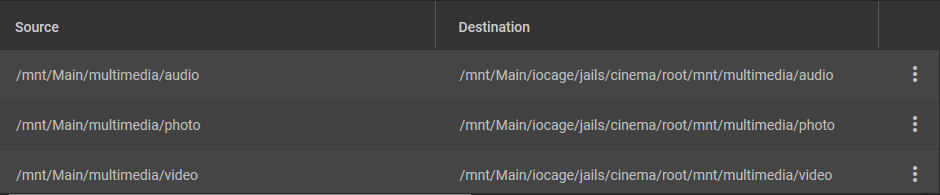
Important note
By default, datasets are owned by root:wheel. If you leave them like that, they won't be accessible in the jail at all.
Add shares
Now, all your media should be visible in Plex. I have the following organisation:
- audio
- sonos
- raw
- video
- movies
- series
- other
- photo
- user1
- user2
Your layout may be different and you might want even different organisation of shares! Feel free to play, as long as you remember to set the dataset's ownership properly.
HTH,

