Export SQL Developer Connections

When I joined in, I found myself suddenly needing access to a bunch of Oracle databases, so I thought initially to get all accounts loaded one by one in SQL Developer. That's an option...
A colleague showed me that you can actually back up and restore your DB connections in a few simple steps:
-
Open SQL Developer where you have the accounts (a colleague probably)
-
Right-click on the Connections folder:
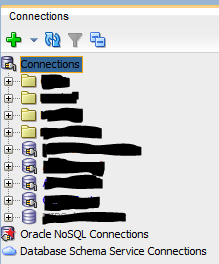
-
Select Export connections
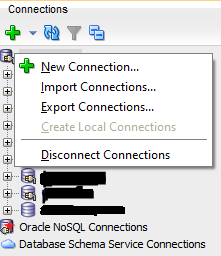
-
Select the connections you need exported
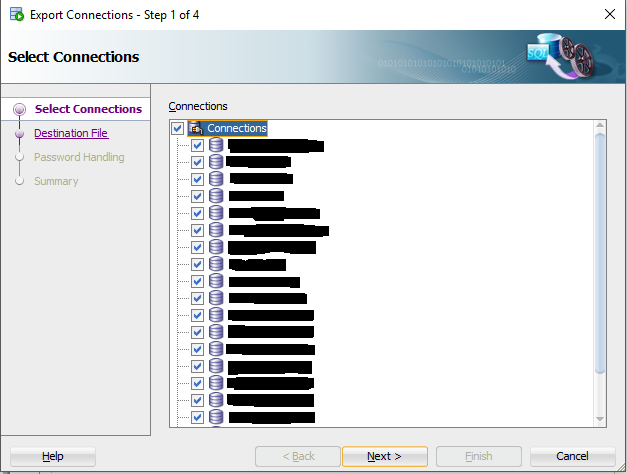
-
Select the file where you want your data to be exported
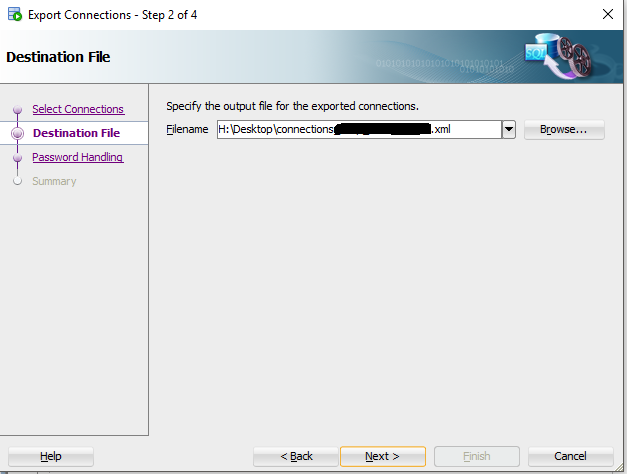
-
Encrypt the passwords with a key or remove the passwords
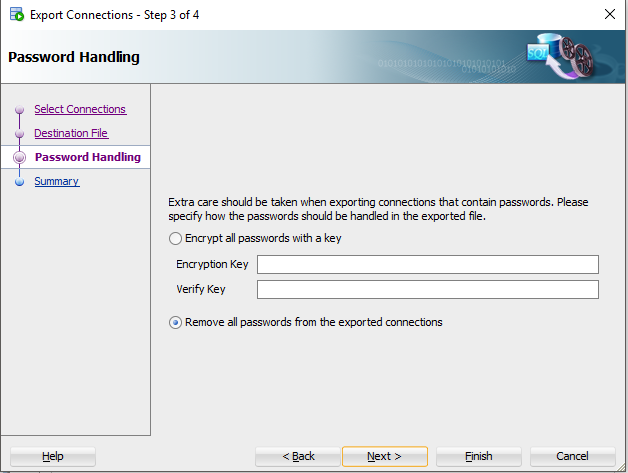
Now, you should have an XML file with the DB connections, which you can share with your colleagues.
To import them, you can see the Import menu entry after the first step.
Some security concerns:
- The passwords are either removed or encrypted. Still, I'd advise a second encryption if you send the password-laden file around.
- If I were sharing connections, I'd remove the passwords. Then you only expose the list of databases to the outside world.
- Your colleagues should have access only to the relevant databases (e.g. you might have a policy restricting access to the production database)

