Ethereum - Fix Slow Sync
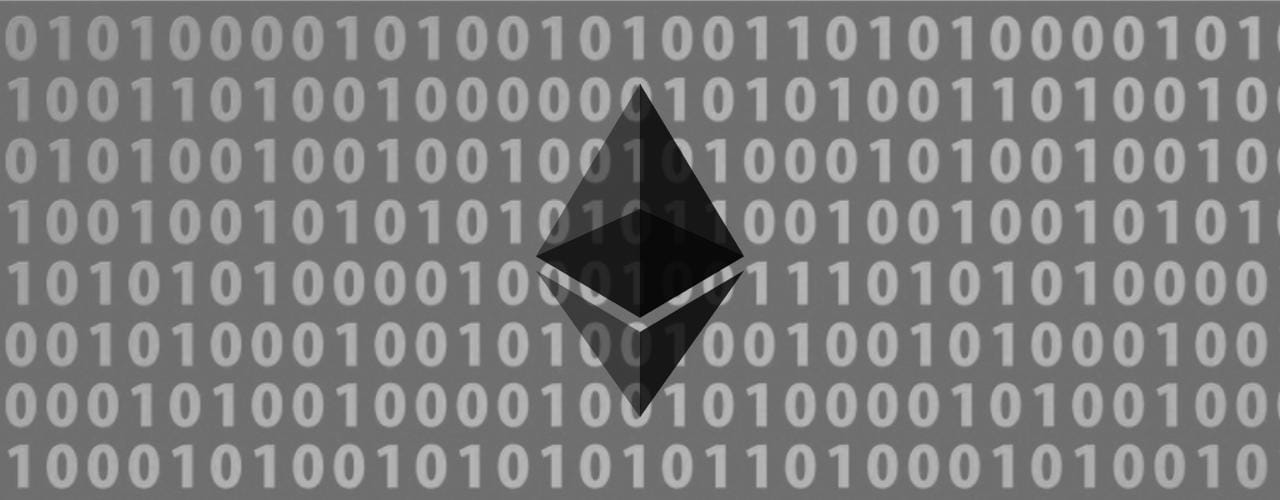
To fix the slow sync problem in the ethereum miner, you need to:
-
backup your account(s) and application data (from the eth wallet if you're using it)
-
remove the
chaindatacontent via- delete the directory (easiest/quickest way)
- use the
geth removedbcommand to do it properly
-
reload the database via:
geth --syncmode "fast" --cache 1024 console
Now, if your database is not in the default path, (e.g. not in %APPDATA%\Ethereum on Windows), you'll need to tell geth where it is. You do this with the --datadir path/to/data/directory. So, my command looks like:
geth --datadir "D:\Coins\Ethereum" \
--syncmode "fast" \
--cache 1024 console
Bonus
To monitor the current state of affairs, you can use:
# Connect to geth and get its prompt
geth attach
# Show current state
> eth.syncing
HTH,

