Copy Large Amounts of Data
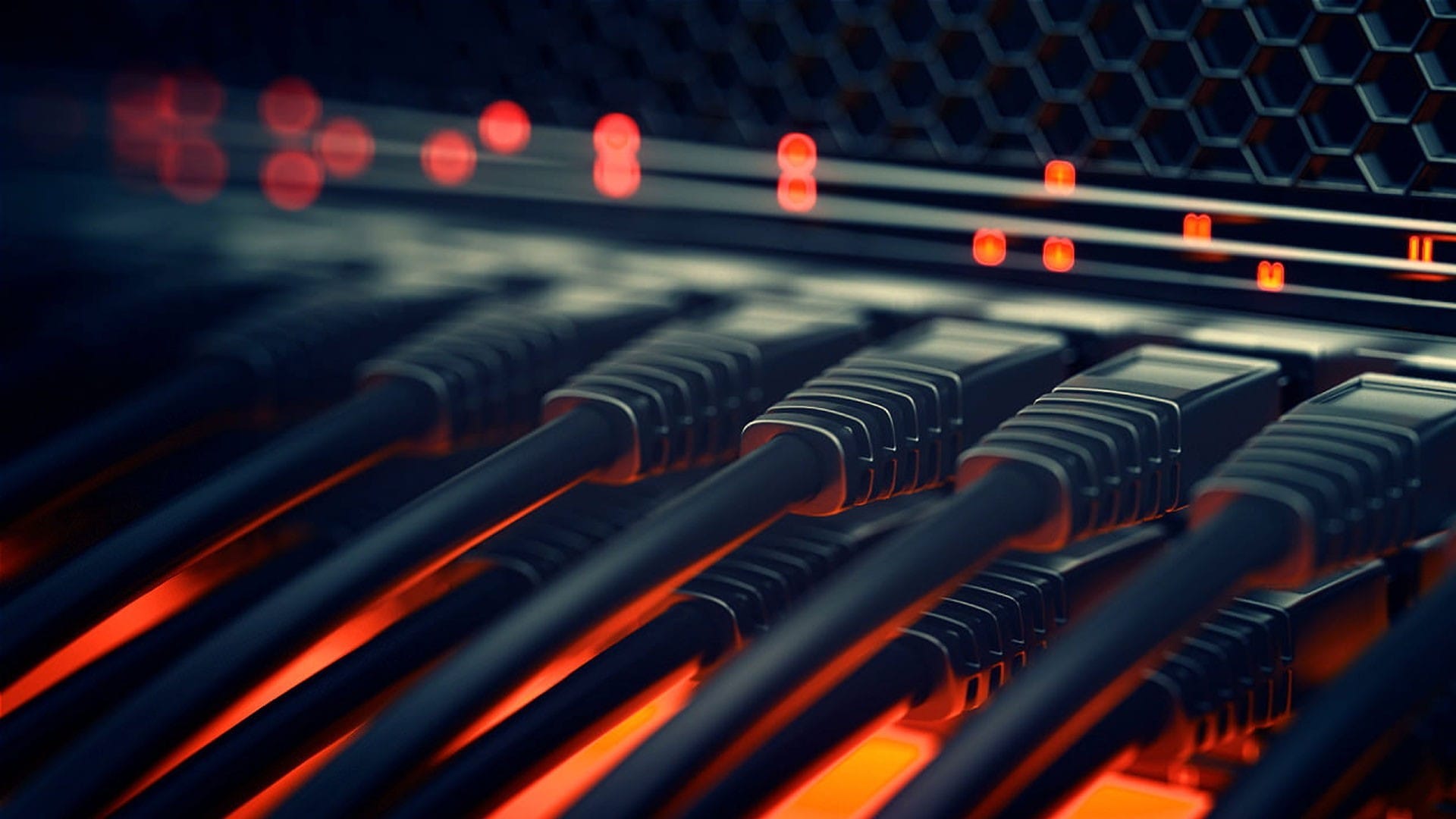
Last week I managed to configure Plex on my server, as a FreeNAS jail. Now I want to copy the data from my Synology box.
cp
I mounted my synology share containing multimedia files onto the FreeNAS, because I figured it's easier using a cp and SMB mount than doing it via e.g. ssh. The command is like this:
# mount_smbfs -I <SMB IP ADDRESS> //media@nasserver/share /path/to/local/mnt
mount_smbfs -I 10.0.0.30 //media@DISKSTATION/share /mnt/test
I have also needed to create a ~/.nsmbrc file (for root) contining the password:
[DISKSTATION:MEDIA]
password=changeme
I tried copying the files as a bulk:
cd /mnt/test
cp -R ./Movies /mnt/Main/media/tmp
My shell session timed out before it could finish (it copied about 20%). I figured I could go further if I would go letter by letter:
for i in A B C D E; do
echo "$i"
cp -R ./$i /mnt/Main/media/tmp
done
It worked for small groups, but I still needed a way to resume
xargs
My second attempt was to use a pipe finishing with xargs to copy the rest. I have tried:
diff -qr ./L /mnt/Main/media/tmp/L | \
awk '{print $4}'| \
xargs root wheel 667 May 23 18:24 .zshrc -n1 -J% echo "%"
The command identified the missing files. However it did not give me the proper results because most directories have spaces.
rsync
I have tried to avoid rsync (because it's a bit of black magic for me how it works), but failing the other means and not willing to go through my windows machine to do some ol' drag-and-drop...
rsync -vrh --append-verify ./ /mnt/Main/media/tmp
This would:
- append to the data (if it has been partially copied)
- archive (not really since most files are video)
- recurse through directories
- present results in human-readable form
You could also execute a --checksum to verify if the file-level checksums match (might do it later, to double-check all went ok), but this is veery slow.
Conclusion
If you have few data, use cp. If you have lots (I found out that I have 1TB+) and the process may fail, use rsync. You'll be able to resume the transfers.
HTH,

