Today's trick in Obsidian: Transclusions
You can include a referred note's content in your note if you deem necessary. Here's how:

Normally, you'd reference a note in Obsidian via the double square bracket notation:
My note refers [[Another note]].
However, you may want to add snippets inline from the [[Another note]]. This type of reference is called in Obsidian terminology transclusion. You can do it in the same way you include an image:
See this snippet:
![[Another note]]
Example
If you have a note with the following content:
---
filename:first note
---
# About
This is the first note and it's important
And a second note:
---
filename: second note
---
# About
This a note that references [[first note]] inline like so:
![[first note]]
The end result ( in preview mode) would look like this:
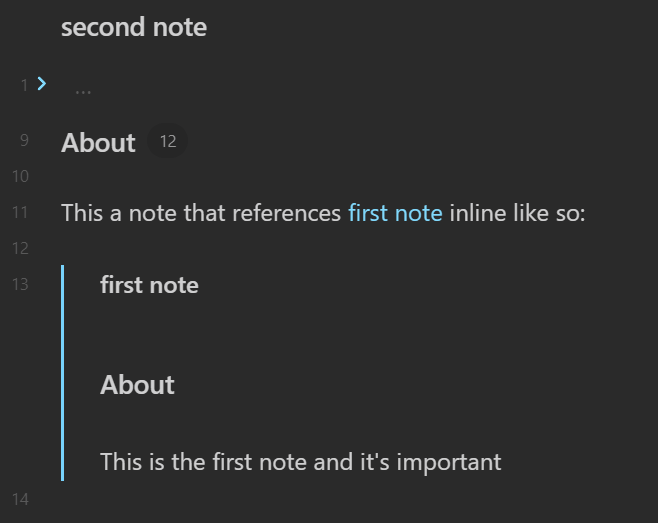
How cool is that?
What's even cooler, is that you can include a single section if you want. If you have:
---
filename: second note
---
# About
This a note that references [[first note]] inline like so:
![[first note#About]]
(note the "#About" in the inline link), then you get:
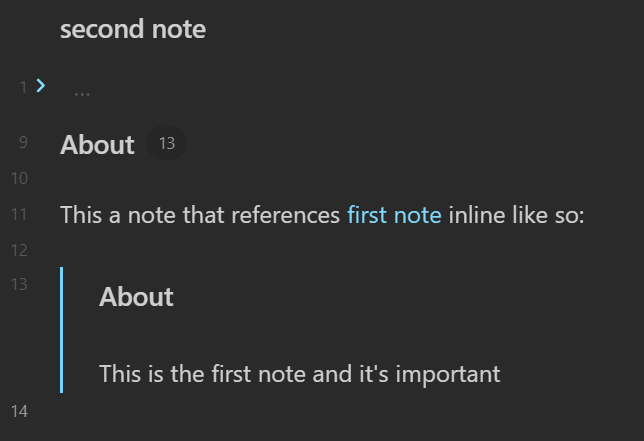
HTH,
