Change a Domain Renewal Order on Blacknight Solutions

Recently I've received a renewal order for domain hosting on Blacknight. Last time, the domain was renewed last year and I wanted to renew it for a longer period (3 years). After a brief chat with the billing customer support, I've came up with a list of simple steps, which I'll be enumerating below.
TL;DR: Either ask the support people to do it for you or just delete and renew the domain by hand.
Removing a Renewal Order
To remove a renewal order, log in onto the control panel and look at your pending bills.
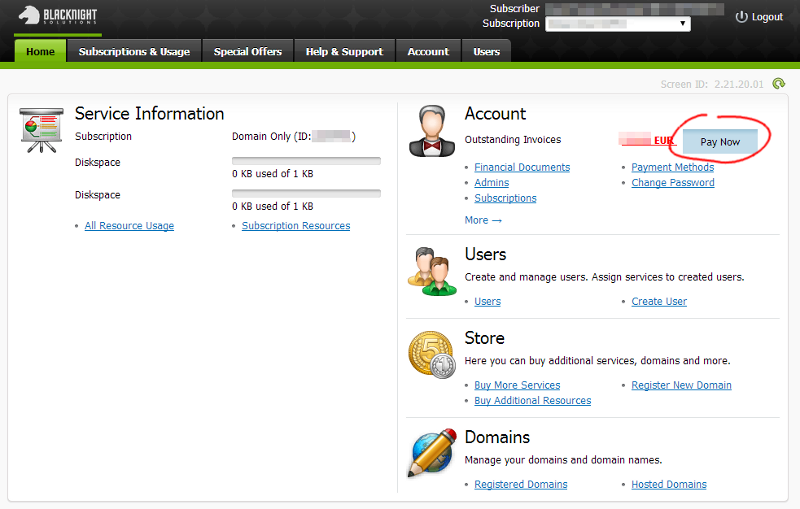
Select to pay the bills. You'll get to a new page showing the list of orders you have to pay. In my case, there was only one.
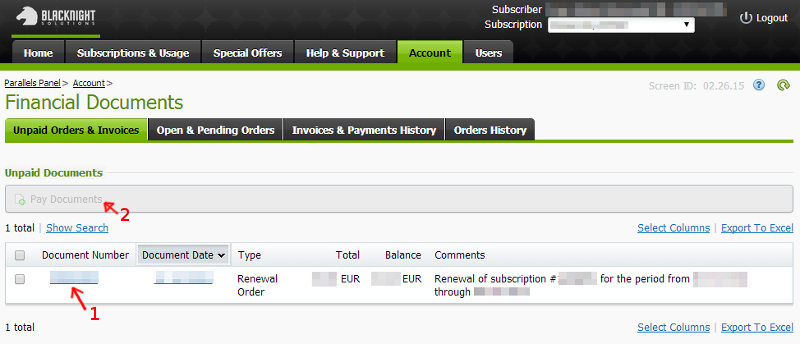
If you're ok with the order, select it (1) or tick the check-boxes if you want to do bulk payments and click the "Pay documents" button (2). If not, then check the "Open and Pending Orders" tab, select the order you want to redo, and delete it.
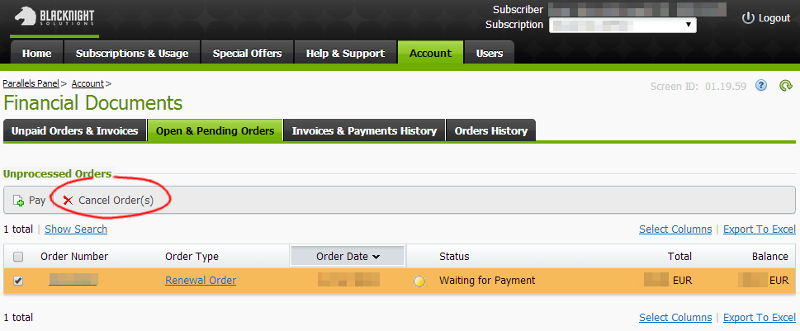
Once you have removed the order, go and re-create it with the desired span of time.
